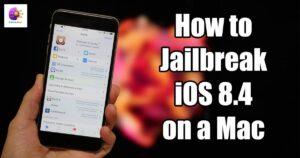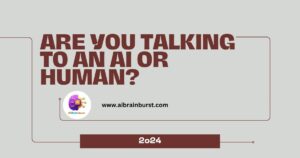Snapchat’s cartoon face lenses have taken the social media world by storm, allowing users to transform their selfies into whimsical, animated characters. Whether you want to embrace your inner child or simply add a touch of quirky fun to your snaps, these filters are a surefire way to capture attention and delight your friends. In this comprehensive guide, we’ll explore the world of Snapchat’s cartoon lenses, providing you with a step-by-step tutorial and insider tips to master this trendy feature.
What Are Cartoon Lenses on Snapchat?
Cartoon lenses on Snapchat are a special category of augmented reality filters that use advanced facial recognition technology to map your facial features and overlay them with a cartoonish, animated character. These lenses can range from classic cartoon styles reminiscent of beloved childhood shows to more modern, anime-inspired designs.
The beauty of these lenses lies in their ability to mimic your facial expressions and movements, creating an uncanny yet hilarious illusion that blurs the line between reality and animation. With each blink, smile, or head tilt, the cartoon character comes to life, mimicking your actions and adding a delightful touch of whimsy to your snaps.
Is Snapchat’s Cartoon Filter Popular?

Absolutely! Snapchat’s cartoon filters have gained immense popularity among users of all ages, transcending generational boundaries with their universal appeal. These filters tap into our collective nostalgia for beloved animated characters and provide a playful escape from the mundane, allowing us to unleash our inner child and embrace a dose of lighthearted fun. The rise of filters like the “Snapchat AI Jailbreak” lens exemplify how this technology provides an entertaining way to transform your look through augmented reality.
The popularity of these filters can be attributed to several factors:
- Shareability: Cartoon snaps are inherently shareable, eliciting laughter and delight from viewers. They serve as conversation starters and foster a sense of connection among friends and followers.
- Creativity: Cartoon lenses offer a canvas for creativity, allowing users to experiment with different styles, expressions, and poses, turning ordinary selfies into whimsical works of art.
- Nostalgia: For many users, these filters evoke fond memories of cherished cartoon characters from their childhood, sparking a sense of nostalgia and joy.
- Self-expression: Cartoon lenses provide a unique way for users to express their personalities and moods, enabling them to convey emotions and sentiments through the lens of animated characters.
Whether you’re a seasoned Snapchat user or a newcomer to the platform, the allure of cartoon lenses is undeniable, making them a must-try feature for anyone seeking a playful and engaging social media experience.
Quick Method to Send a Snap With the Cartoon Face Lens
If you’re eager to dive into the world of cartoon lenses and share your animated selfies with friends, follow these simple steps:
- Open the Snapchat app on your mobile device.
- Point the camera at your face to access the lens carousel.
- Swipe left or right until you find the desired cartoon lens.
- Tap on the lens to activate it.
- Strike a pose, make an expression, or move your head around to see the cartoon character mimic your actions.
- Tap the capture button to take your snap.
- Add any desired text, doodles, or stickers (optional).
- Select the recipients or post your snap to your story.
- Tap the send button and share your animated masterpiece with the world!
It’s that simple! With just a few taps, you can transform yourself into a delightful cartoon character and share your whimsical creation with friends and followers.
Brief Guide to Send a Snap With the Cartoon Face Lens
For those seeking a more detailed walkthrough, here’s a step-by-step guide to sending a snap with the cartoon face lens:
1. Open your Snapchat
Launch the Snapchat app on your mobile device and ensure you’re signed in to your account.
2. Swipe Left the Lens
On the main camera screen, swipe left or right to access the lens carousel, which displays a variety of available filters and lenses.
3. Click the Magnifying Lens
In the lens carousel, you’ll see a magnifying glass icon. Tap on this icon to open the lens search function.
4. Type “Cartoon” in the Search Box
In the search box, type “cartoon” or any other relevant keyword related to the specific cartoon lens you’re looking for. Snapchat will display a list of matching lenses for you to choose from.
5. Take Your Snap with the Lens
Once you’ve selected the desired cartoon lens, position your face within the camera frame. The lens will automatically map your facial features and overlay them with the cartoon character. You can now strike poses, make expressions, or move your head around to see the animated character mimic your actions.
When you’re ready, tap the capture button to take your snap.
6. Share Your Snap with Your Friends
After capturing your snap, you can add text, doodles, stickers, or other creative elements if desired. Once you’re satisfied with your creation, tap the send button and select the recipients you want to share your snap with, or post it to your Snapchat story for all your friends and followers to enjoy.
By following these simple steps, you’ll be able to unleash your inner cartoonist and share delightfully animated selfies with your social circles. Remember, the key to mastering these lenses is to experiment, have fun, and embrace your playful side!
Where Are the Favorite Lenses in Snapchat?

While Snapchat offers a vast array of cartoon lenses to choose from, some have emerged as clear fan favorites, capturing the hearts and imaginations of users worldwide. Here are some of the most popular and beloved cartoon lenses on Snapchat:
1. Anime AI Cartoon Face Lens
This lens transforms your face into a vibrant, anime-inspired character with exaggerated features and vivid colors. It’s a hit among fans of Japanese animation and those who appreciate the unique aesthetic of anime art.
2. Avatar Cartoon Face Lens
Inspired by the popular Avatar: The Last Airbender animated series, this lens turns your face into a whimsical character from the show’s world, complete with glowing arrows and elemental effects.
3. Cartoon Kid Lens
Embrace your inner child with this lens, which transforms your face into an adorable, wide-eyed cartoon kid. It’s a nostalgic trip back to the innocent days of childhood and a reminder to maintain a sense of wonder and playfulness.
4. Cartoon Style Lens
For those who prefer a more classic, timeless cartoon look, this lens offers a range of styles reminiscent of beloved animated shows from the past. From retro black-and-white designs to vibrant, Looney Tunes-inspired characters, this lens has something for every cartoon enthusiast.
These are just a few examples of the many beloved cartoon lenses available on Snapchat. As the platform continues to evolve and introduce new filters, the catalogue of cartoon lenses is sure to grow, offering users even more opportunities to unleash their creativity and share delightful animated selfies.
Cartoon Lens vs Anime Filters: What’s the Difference?

While both cartoon lenses and anime filters fall under the umbrella of animated augmented reality filters on Snapchat, there are some distinct differences between the two:
- Art Style: Cartoon lenses typically emulate the classic, exaggerated art styles found in traditional Western animation, such as those seen in classic Disney or Warner Bros. cartoons. Anime filters, on the other hand, mimic the unique aesthetic of Japanese anime, with its distinctive character designs, vibrant colors, and stylized facial features.
- Subject Matter: Cartoon lenses often depict whimsical, lighthearted characters and scenarios, appealing to a broad audience. Anime filters, however, may draw inspiration from specific anime series or genres, catering more to fans of Japanese animation and manga.
- Cultural Influences: Cartoon lenses are rooted in the rich history of Western animation, reflecting the artistic styles and storytelling traditions of American and European animators. Anime filters, conversely, are deeply influenced by Japanese culture, art, and storytelling techniques, often incorporating elements of folklore, mythology, and contemporary pop culture.
- Target Audience: While both cartoon and anime filters appeal to a wide range of users, anime filters tend to resonate more strongly with enthusiasts of Japanese animation and manga, who appreciate the nuances and cultural significance of the art form.
Ultimately, the choice between using a cartoon lens or an anime filter comes down to personal preference and the desired aesthetic. Both offer unique opportunities for self-expression, creativity, and fun, allowing users to embrace their inner artist and share delightful animated creations with their social circles.
Problems and Troubleshooting
While using Snapchat’s cartoon lenses is generally a straightforward and enjoyable experience, users may occasionally encounter minor issues or glitches. Here are some common problems and troubleshooting tips:
- Lens Not Working Properly: If the cartoon lens is not mapping your facial features correctly or behaving erratically, try the following:
- Close and reopen the Snapchat app.
- Ensure you have good lighting and that your face is clearly visible to the camera.
- Update the Snapchat app to the latest version.
- Lens Not Appearing in the Carousel: If the desired cartoon lens is not showing up in the lens carousel, try searching for it using the magnifying glass icon. If the lens is still not available, it may have been removed or updated by Snapchat.
- Poor Performance or Lag: If you experience lag or poor performance when using cartoon lenses, it could be due to a weak internet connection or an older device with limited processing power. Try the following:
- Connect to a stable Wi-Fi network or switch to a stronger mobile data connection.
- Close any unnecessary background apps to free up system resources.
- Consider upgrading to a newer device with better hardware capabilities.
- Lens Compatibility Issues: Some cartoon lenses may not work as intended on certain devices or operating systems. If you encounter compatibility issues, check the lens description or Snapchat’s support resources for any known limitations or requirements.
- Snapchat Account Issues: If you’re unable to access or use any lenses on Snapchat, ensure that your account is in good standing and not facing any restrictions or bans.
If you continue to experience persistent issues after trying the troubleshooting steps, consider reaching out to Snapchat’s support team for further assistance.
Bottom Line
Snapchat’s cartoon face lenses have revolutionized the way we express ourselves and share moments with friends and followers. These whimsical filters not only tap into our collective love for animation and nostalgia but also provide a canvas for creativity, self-expression, and pure, unadulterated fun.
Whether you’re a seasoned Snapchat user or a newcomer to the platform, mastering the art of sending snaps with cartoon lenses is a must-try experience. By following the step-by-step guides and tips provided in this comprehensive article, you’ll be able to unleash your inner cartoonist and share delightful, animated selfies that are sure to brighten the day of anyone who sees them.
So, go ahead, embrace your playful side, and let your imagination run wild with Snapchat’s cartoon lenses. Who knows? Your next snap might just become a viral sensation, spreading joy and laughter across the digital landscape.
Captions to Use With Cartoon Face Lenses
Part of the fun of using Snapchat’s cartoon face lenses is coming up with clever, witty captions to accompany your animated snaps. Here are some ideas to get you started:
- “Cartoon me is way cooler than real me!”
- “Adulting is overrated, let’s stay cartoons forever.”
- “If I was animated, this is what I’d look like.”
- “Just a kid having fun with Snapchat filters.”
- “My secret identity has been revealed!”
You can also try incorporating puns or jokes related to the specific cartoon character your lens depicts.
Using Cartoon Lenses for Business/Marketing
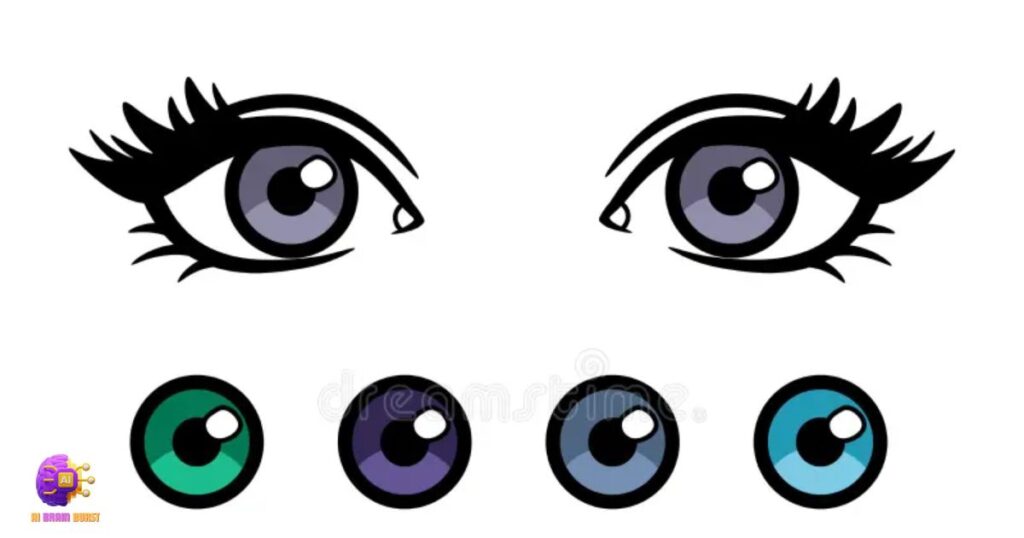
While cartoons lenses are mostly used for fun, some businesses have found creative ways to leverage them for marketing purposes:
- Restaurants using food-themed cartoon lenses to showcase menu items
- Clothing brands making cartoon versions of their product models
- Magazines putting celebrities in animated filters for eye-catching covers
- Toy companies bringing their products to life as cartoon characters
The possibilities are endless when you combine strategic marketing with the engagement of animated lenses.
Snapchat Cartoon Lens Trends
Like any social media feature, certain cartoon lens styles and characters tend to rise in popularity for a time as trends. Some recent standout trends include:
- 90s cartoon art style revivals (Ren & Stimpy, Rocko’s Modern Life)
- Superhero and fantasy themed character lenses
- Branded lenses from major franchises like Marvel, Disney, etc.
- Retro black-and-white or sepia-toned cartoon looks
Keeping an eye on what’s trending can help you discover new creative lenses to try. Snapchat will likely continue expanding and evolving its cartoon lens catalog.
Advanced Cartoon Lens Tips

For those who really want to master Snapchat’s animated lens capabilities, here are some pro tips:
- Use the “Scissors” tool to cut out part of the cartoon effect
- Layer multiple lenses together for wild combos
- Create looping animated shorts by piecing together reverse-recorded snaps
- Use external lighting, props or green screens for special effects
- Map lens animations to track objects or surfaces beyond just faces
With some creativity and editing skills, you can elevate cartoons selfies into full-blown short films and mind-bending visual experiments.
Popular Influencers Using Cartoon Lenses
Many top influencers and celebs have embraced the cartoon lens trend on Snapchat. A few notable examples include:
- Loren Gray frequently posts animated character selfies
- The D’Amelio sisters have fun with kid/baby cartoon lenses
- David Dobrik incorporates wild multi-lens combos in his story posts
- Tarte Cosmetics created an animated PR campaign with employee selfies
Following how social media stars use the lenses can inspire ideas for your own snaps.
Cartoon Face Lens Challenges and Games

To add an extra element of creativity and engagement, some Snapchat users have started cartoon face lens challenges and games, such as:
- Recreating famous movie scenes or music videos in animated selfie form
- Mimicking other people/celebrities with the lenses
- Guessing the real person behind wacky cartoon snaps
- Animated dance or lipsync challenges set to popular songs
Participating in these types of challenges can help you get more creative with using the lenses.
The Future of Animated Selfie Lenses
As augmented reality technology continues advancing, the possibilities for animated selfie lenses are likely to evolve as well. Some future developments could include:
- More realistic 3D cartoon character mapping
- Animated backgrounds and environments beyond just the face area
- Motion tracking capabilities for animated puppeteering effects
- Real-time customization and personalization options for each lens
- Integration with games, polls and other interactive features
The line between live video and animation continues blurring, opening up mind-bending creative potential.
Snapchat has already pushed augmented reality in awesome new directions, but the animated selfie phenomenon is still just getting started. As these lenses become more advanced, we’ll surely see an explosion of mind-blowing new ways to cartoon-ify ourselves and the world around us.
Conclusion
Snapchat’s cartoon face lenses are super cool. They let you become animated characters. The lenses use advanced AR technology. With a few taps, your face transforms. You can make funny expressions. The cartoon character mimics your movements. It’s like becoming a living toon!
These nifty lenses spark joy and creativity. Sending snaps with cartoon faces is pure fun. The lenses appeal to kids and adults alike. Everyone can unleash their inner child. You can embrace your silly side with friends. Expect Snapchat to keep rolling out fresh filters. The cartoon craze is here to stay. Snap on and get animated!
FAQ’s
Q: How do you send a snap with a cartoon face lens?
To send a snap with a cartoon face lens, open Snapchat and access the lens carousel by swiping left or right on the camera screen. Browse through the options or search for “cartoon” to find the desired lens. Tap on it to activate, then take your snap while making expressions. After capturing, you can send it to friends or post to your story.
Q: How to do the cartoon filter on Snap?
Applying a cartoon filter on Snapchat is simple – swipe left or right to open the lens carousel, then browse or search for lenses labeled as “Cartoon.” Tap on your preferred option to activate the filter. It will automatically map your facial features and overlay the cartoon character animation. You can then snap selfies with the animated cartoon effect.
Q: How do you use the cartoon face lens?
To use a cartoon face lens, first access Snapchat’s lens carousel by swiping left/right on the camera screen. Locate the desired cartoon lens option, either by browsing or searching keywords like “cartoon.” Tap the lens to activate it, then position your face within the camera view. The lens will track your facial movements and expressions, animating the cartoon character overlay. Snap photos/videos while making faces or moving around.
Q: How do you send lenses on Snapchat?
You cannot directly send or share Snapchat’s lenses themselves. However, you can send snaps captured while using a specific lens. First, take a snap with the desired lens activated. Then add the snap to your story, or tap the send button and select the friends you want to share it with. The recipients will be able to view and experience the lens effect through your sent snap.
Q: How do you buy Snapchat lenses?
Snapchat does not currently offer an option to purchase or permanently unlock lenses. The lenses available rotate regularly and are provided for free within the app. However, brands and creators can collaborate with Snapchat to design sponsored or promotional lenses for marketing purposes, which users can access temporarily.
Q: What is link to lens on Snapchat?
“Link to Lens” is a Snapchat feature that allows users to access specific lenses by scanning a Snapcode or visiting a unique URL. This makes it easier to find and unlock branded, sponsored, or special event lenses that may not appear in the main lens carousel. Simply tap “Link to Lens” within Snapchat, then scan the provided Snapcode or enter the URL to access the linked lens.